Resolving Aadhaar Authentication Issue on AEBAS Portal at time of candidate registration.
Introduction
This guide provides a step-by-step solution to resolving the Aadhaar authentication issue encountered while linking a candidate on the AEBAS portal. The issue specifically affects candidates when the system displays the error message: "Aadhaar Authentication Not Successful."
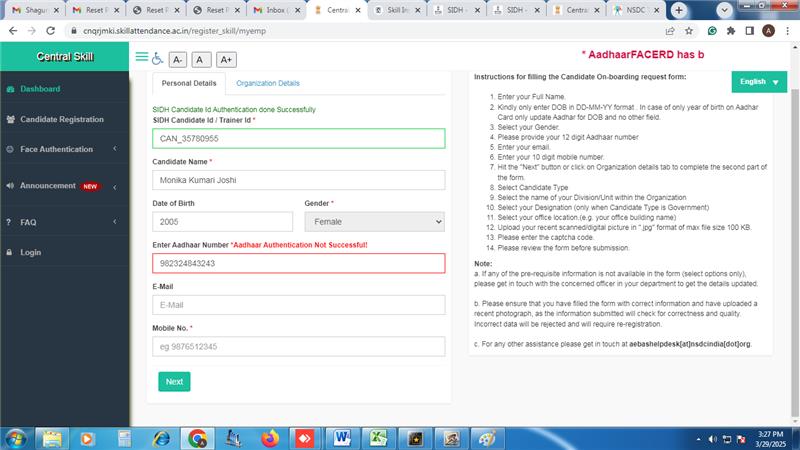
Step-by-Step Resolution
1. Verify Aadhaar Details
Ensure that the candidate's Aadhaar details, such as Aadhaar Number, Name, and Date of Birth (DOB), match the records on the Aadhaar card.
2. Check Aadhaar Card Information
Cross-check the entered details with the Aadhaar card to ensure correctness.
3. Enter DOB in Correct Format
Enter the candidate DOB in DD-MM-YYYY format while. If the issue persists after correcting the format, proceed to the next step.
4. Update the Candidate Name Correctly
Ensure that the Name entered in AEBAS matches exactly with the Aadhaar card.
If there is a mismatch, correct it and retry authentication.
5. Successful Authentication Confirmation
After applying the corrections, Aadhaar authentication was successfully completed.
By following the steps outlined above, the Aadhaar authentication issue can be resolved efficiently
Related Articles
Candidate Registration & Enrollment Process on Skill India Digital Hub (SIDH)
Visit the link: https://www.skillindiadigital.gov.in/home Click on Register in case of a New User. Login (If already registered) 2. Enter the OTP triggered on the Mobile number that you have used during registration. 3. Set Account Password/PIN. ...SID eKYC Biometric Authentication
User Manual for EKYC through Biometric Authentication बायोमीट्रिक प्रमाणीकरण के माध्यम से EKYC के लिए उपयोगकर्ता मैनुअल Users can complete their eKYC in Skill India Digital using Biometric Authentication. स्किल इंडिया डिजिटल में उपयोगकर्ता ...How Training Centre (TC) will process the Candidate Request?
How Training Centre will be able to process the received candidate requests? Training Center staff can see all the requests under View and Manage Candidates. The list will be available under Candidate Interest >> Pending Request as shown in the ...We are doing Candidate e-KYC in SID but not getting OTP
● Please check whether your Mobile number is registered with UIDAI with Aadhar or not, you can visit this link and verify your Aadhar linked number: https://myaadhaar.uidai.gov.in/verify-email-mobile ● Mobile network problem at the certain duration ● ...How candidates can find and apply for any Batch on Skill India Digital
1. How candidates can find and apply for any Batch on Skill India Digital. Keyword Tags (Candidate Registration, Apply/Submit Interest for the batch.) To enrol the candidate into the batch we need to follow certain steps as mentioned below: Candidate ...